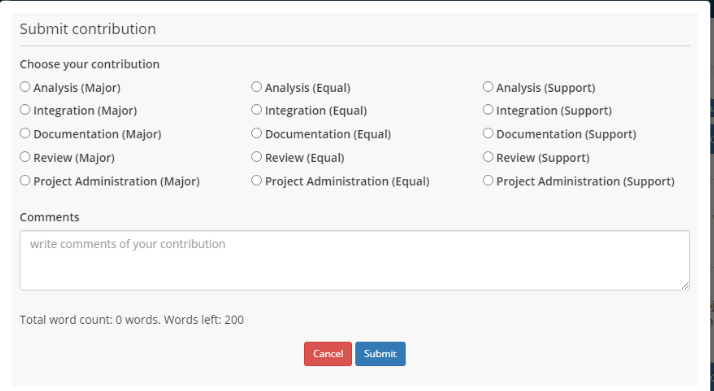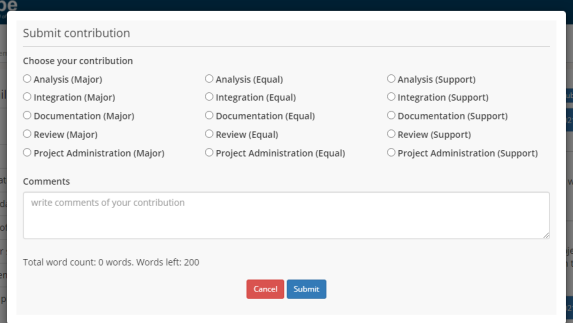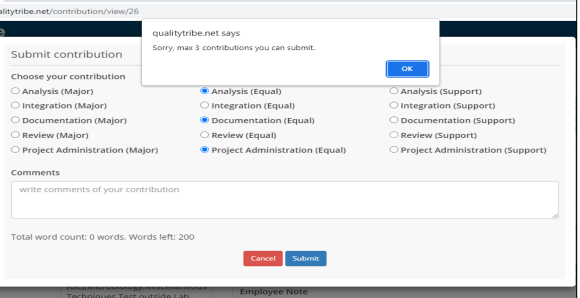About Us
Mission and Vision that drives us
I was asked this question several times, why we are building QualityTribe? QualityTribe is a simple way to organize, get real-time online status of scheduled Laboratory Tasks and documents. QualityTribe helps the Laboratory staff to say goodbye to disorganized processes and ultimately take control of your Laboratory. There are other options available for organizing and increasing productivity such as Laboratory Management Systems (LIMS), project management tools s uch as wrike.com, asana.com, JIRA...etc....

Then Why QualityTribe?
When we observed the latest laboratory Management systems and other Project Management tools they were too complex and capital intensive. We realized these traditional LIMS and project management tools were too generic. We felt the need to create a solution that solved a unique problem related to Pharmaceutical Analytical and Quality control laboratories without demanding too much effort from the end user. QualityTribe has a very simple and comprehensive user interface. The first look gives you a very clear understanding of what it is and how to get started. No fancy stuffs. No complexity. Just exact features you need the most to stay organized. QualityTribe - Reminder module is a simple way to organize your all the Due-dates related to laboratory tasks such as calibrations, Change controls, OOS, OOT OOC...etc. We're making the experience of managing due dates and renewals the best ever. This is a just a minimal work from your side. Just enter a specific project related information and we'll take care of looking the due dates and keeping it up to date without human intervention by sending to the selected contacts and Supervisor. It's like a self driving car for due dates. Second important module, is solving Contribution disputes between fellow collegues in the Laboratory, to this end we have created a list of contributor Roles of average Analyst and Supervisor working in the laboratory to demarcate their roles and level of involvement in each role. While in the future we are thinking QualityTribe as not only as Reminder Application and Contribution Assesment tool, but to extend it to the next level. The functionality which others do not offer.